Raspberry pi 4 RAM
Raspberry pi is the board that replaces CPU by a small handy size device that can perform every task that a traditional computer can. Raspberry pi is attracting people because of it's small size, low power, efficiency as well as less cost. Many people would be worried while buying a board whether it has the same RAM as written on the box. I am here to overcome the worry of people. People can find the RAM of the board just have a look on the RAM mounted on the board near to the processor (Broadcom) without going into the command prompt to check it's RAM.
Nowadays, raspberry pi 4 is being used mostly everywhere that's why I am discussing the RAMs of raspberry pi 4 in this blog. Raspberry pi board has RAM by MICRON Technologies. If you see on the RAM you can't find it's exact value but if you see there is a code that after decoding gives you the RAM.
You have two ways either you can memorize the codes for Raspberry pi 4 2GB, 4GB, or 8GB RAM or you can visit (https://www.micron.com/support/tools-and-utilities/fbga?) where you just enter code printed on the RAM to find the exact RAM size.
Here I use both ways for your convenience.
Raspberry pi FBGA Codes printed on the RAM
D9WHZ 2GB RAM
D9WHV 4GB RAM
D9ZCL 8GB RAM
I am not discussing 1GB because it has been obsoleted. But you can check it's RAM size same as done below for the 2,4, and 8 GB RAM.
Another way visit the aforementioned link.
Here I visit to how FBGA looks like.
I will show you through pictures for how to check RAMs' size.
Find FBGA code on the RAM on the board. I find D9WHZ that I want to check it's size.
Enter this FBGA code in the section FBGA code displayed in the above. Then check search and I see this part number that I decode to find RAM.
Here part number is MT53D512M32D2DS-053 WT:D
512M is 512 Mega bit (Mb) and multiply it with 32 written after M in the above part number.
512 × 32 = 16,384 Mb
Divide this by 8 to convert it into byte.
16,384 / 8 = 2048 MB
= 2^11 MB
= 2^1× 2^10 × 2^20 B (2^20 = Mega)
= 2^1×2^30 B (2^30 = 1Giga)
= 2GB
Similarly,
For FBGA code D9WHV, part number corresponded to this FBGA code is shown below.
Here part number is MT53D1024M32D4DT-053 WT:D
1024M is 1024 Mega bit (Mb) and multiply it with 32 written after M in the above part number.
1024 × 32 = 32,768 MbDivide this by 8 to convert it into byte.
32,768 / 8 = 4096 MB
= 2^12 MB
= 2^2× 2^10 × 2^20 B (2^20 = Mega)
= 2^2×2^30 B (2^30 = 1Giga)
= 4GB
For FBGA code D9ZCL, part number corresponded to this FBGA code is depicted below.
2G is 2 Giga bit (Gb) and multiply it with 32 written after M in the above part number.
2 × 32 = 64 Gb
Divide this by 8 to convert it into byte.
64 / 8 = 4096 GB = 8 GB
This is how the whole process is done for your comfort so that your time is saved as well as you get your desired product without any trouble.
If you need any assistance regarding to this blog you can access me at email: maqeel2015ee22@gmail.com

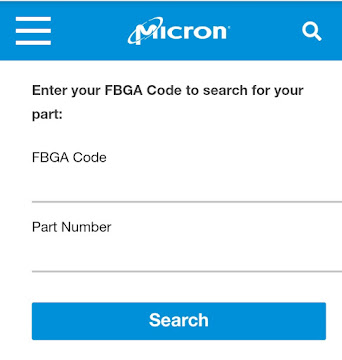
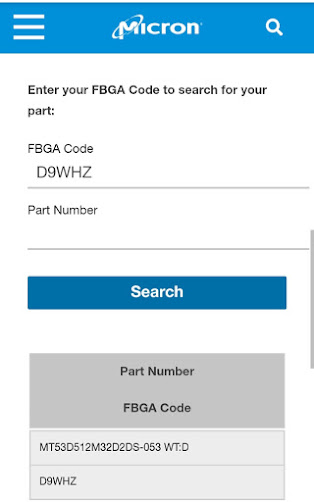
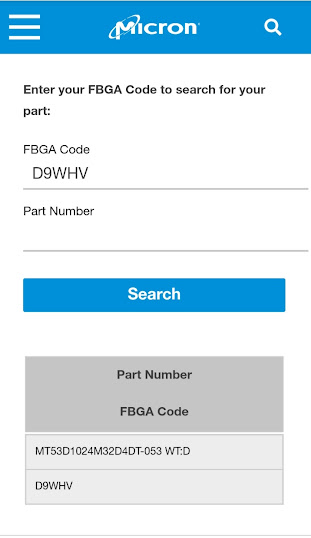
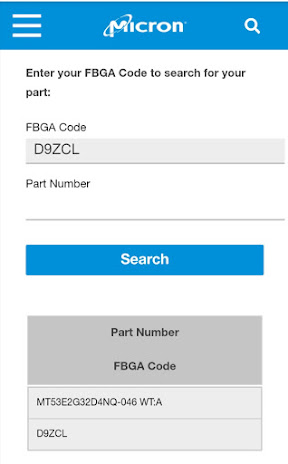
Comments
Post a Comment